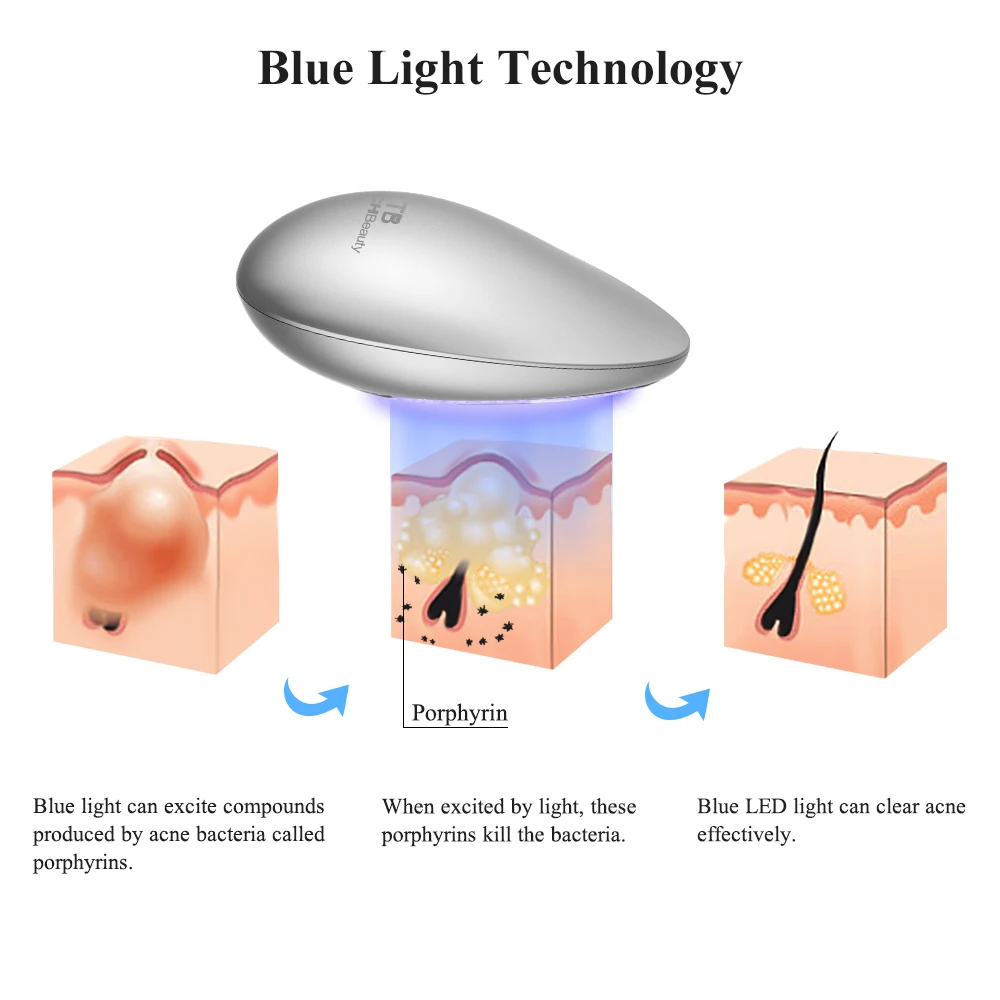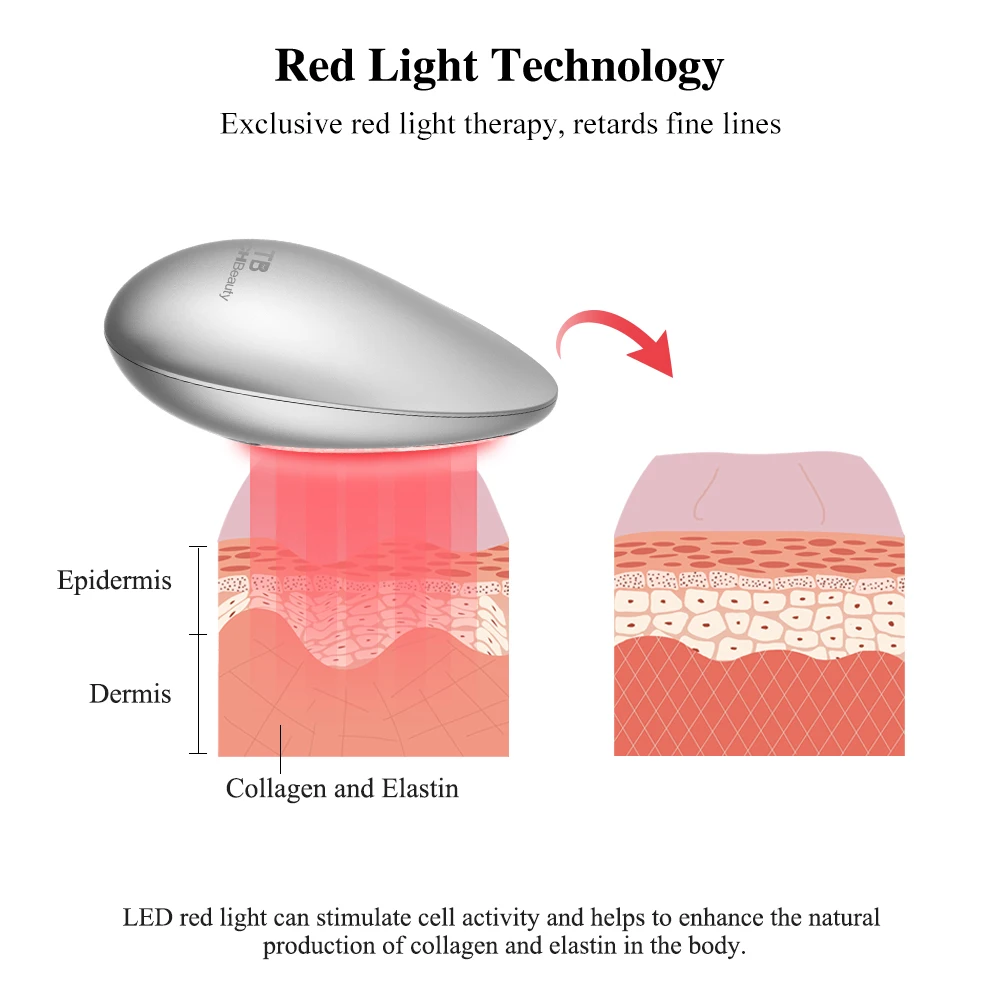Safety Instructions
To ensure proper operation of this appliance, please read this instruction manual carefully before using the appliance and save it for further reference.
While using the appliance, put the googles on (included) to avoid direct light into the eyes.
1. Using the Appliance
Charging the appliance takes about 4 hours, and it can be used continuously for up to 90 min.
1) Put the goggles on before you start using the appliance.
2) After finishing your daily skin cleansing routine, long press the Power Button to turn on the appliance, the Red Light Mode is automatically activated. Short press the power button to change to Blue Light Mode.
3) When using the Red Light Mode, place the Light Therapy Device close to your skin and use it uniformly. It is recommended to use the Red Light Mode twice a day for 2 minutes in each area, and a total of 12 minutes each time .
4) Short press the Power Button to change to Blue Light Mode for acne treatment. Place the Light Therapy Device close to your skin and use it uniformly in the suggested areas. It is recommended to use the Blue Light Mode twice a day for 5 minutes each time.
5) Turn the appliance off: Long press the Power Button to turn the appliance off. The appliance automatically turns off after 12 minutes under Red Light Mode and after 5 minutes under Blue Light Mode.
6) Low battery alarm: Low Battery Indicator intermittently flickers for ten times before it automatically turns off, please recharge the appliance before it runs out of battery.
7) Charging battery alarm: The red light of the Low Battery Indicator intermittently flickers while charging, the indicator light turns blue when the appliance is fully charged.
2. Cleaning and Maintenance
1) Use a cloth or tissue to clean the appliance after each use. Turn the appliance off before you start cleaning it.
2) Do not use water, alcohol, steel wool, abrasive cleansers or corrosive liquids to clean it. Doing so may result in malfunction or discoloration of the appliance.